PS3 CFW 4.89 (Evilnat Cobra 8.3)
PS3 Developer (Evilnat) released a new CFW update 4.89. This CEX-based firmware is packaged with Cobra 8.3 injected into the FW (Firmware). Many features include in the new CFW by a respected & trusted developer. Evilnat also included noBD/noBT consoles.
Some of the features of CFW include a built-in file manager in XMB, an option to toggle cobra debug/normal versions, disable CFW syscalls, enabled: block PSN login when CFW syscalls, offline activation of PSN account, QA flags, FAN Tools are included. SaveData Conversion and many improvements and fixes.
features
Made out of 4.89 OFW
Made manually without automatic tools
SEN/PSN enabled
Disabled deletion of unsigned act.dat and .rif files
Allowed unsigned act.dat and .rif files
Allowed running of unsigned applications
Compatibility with FSELF
C00 demo unlocker
Disabled LIC.EDAT license check
Can be installed over 3.55 OFW
Can be installed over +3.56 OFW (bguerville Toolset)
Can be installed over any CFW CEX
COBRA 8.3 added and enabled as default
Full PS2 Games Compatibility
Possibility of Downgrade from any CFW with active QA Flags
QA Flags active if previously enabled
Disabled Epilepsy Message on Boot
Compatibility with PSX games in ISO
Compatibility with PSP games in ISO
Compatibility with PS2 games in ISO
Compatibility with PS3 games in ISO/JB folder format
Compatibility with ReactPSN
Display of Temperatures in XMB In-Game on PS2 Games
RSOD Screen Bypass
BSOD Screen Bypass
PS3_GAME/app_home
XMB In-Game Screenshot
Added Package Manager
CoreOS Hash Check patched to prevent Brick on non-dehashed Downgradate consoles
Patched to remove LV2 Protection
Peek and Poke (LV2)
Peek and Poke (LV1)
CINAVIA protection disabled
Option to sort games by name and date
Cobra 8.3
Failsafe Cobra stage2 (by bguerville/aldo)
Restore CFW Syscalls without reboot just entering to ‘Settings > System Update’ on XMB (by aldo)
Integrated Dynamic Control FAN (to control fan when webMAN is unloaded) (by aldo/Evilnat)
Support Photo GUI integration with webMAN MOD (mount games from ‘Photo’ column) (by aldo/DeViL303)
Get/Set FAN speed (by aldo)
Enable/disable features: Photo GUI, Restore Syscalls (by aldo)
Opcode to create CFW Syscalls (6, 7, 8, 9, 10, 11, 15, 35) (by aldo)
Opcode to set fake accountID (by Evilnat)
Opcode to activate account (act.dat) (by Evilnat)
Opcode to create license (RIF) (by Evilnat)
Updated ps3mapi_load_process_modules to load custom modules and system modules (by haxxxen)
Added ps3mapi_get_process_module_info
Increased from 24 to 32 the max number of map paths (by aldo)
Added sm_get_temperature patch in kernel (by Evilnat)
Added sm_get_fan_policy patch in kernel (by Evilnat)
Added sm_set_fan_policy patch in kernel (by Evilnat)
Fixed Control FAN payload, avoids loading previous mode (by Evilnat)
Disable stage2.bin while Recovery Menu is loaded (by haxxxen)
Fixed max FAN speed after shutdown (by Evilnat)
Improved Habib’s QA flags code imported by aldostools (by Evilnat)
Fixed black screen in CFW2OFW converted games (by Evilnat)
Added sm_ring_buzzer with single_beep, double_beep and triple_beep (by Evilnat)
Skip license creation (rif) if it already exists (by aldo)
Added cellFsMkdir symbol (by Evilnat)
Added constant FAN Speed while a PS2 ISO is launched (by Evilnat)
Check/Disable/Enable QA Flags (by Evilnat)
Creation of act.dat while launching a PSN game (by Evilnat)
Convert someones’s else savedata to your own savedata (by Evilnat)
Block Log In on PSN/SEN when CFW syscalls are enabled (by DeViL303)
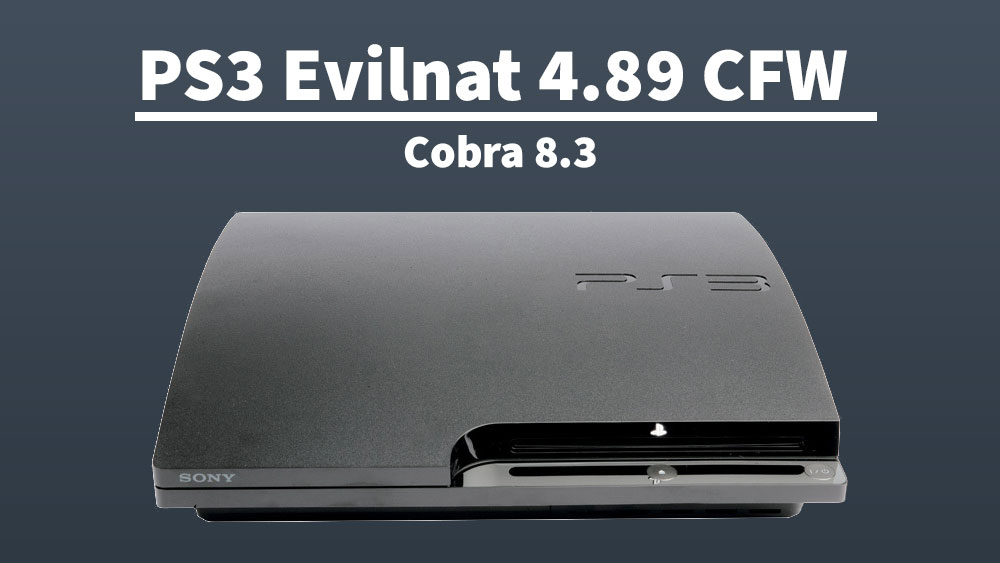
How to install Evilnat CFW 4.89 on PS3?
Make sure you have a compatible PS3 system (Support up to CECH-2508B). If you did apply any patches or jailbreak your system in past (4.88). I recommend you check your PS3 system firmware version and update with Hybrid Firmware (HFW) 4.89. Hybrid firmware allows you to install and apply patches. If you running CFW on your PS3 system, you can simply update your PS3 as you did for 4.88 or follow the update instructions.
Extract Evilnat CFW 4.89 on your computer desktop or any specific folder.
Plug your USB drive on your PC and format with FAT32.
Create root folder PS3>UPDATE and put your file into UPDATE folder.
Update file name should be PS3UPDAT.PUP.
Plug your USB drive on your PS3 second port.
Disable internet on your PS3
Go to update and update via Storage.
Follow the screen instruction.
You’ll need these
A Compatible PS3 system (Up to CECH-2508B)
Hybrid Firmware (non-CFW users only)
USB drive (Minimum 512MB require)
Evilnat CFW 4.89
| CFW EVILNAT 4.89 COBRA 8.3 [CEX] | CFW EVILNAT 4.89 COBRA 8.3 [CEX] [noBD] |
| CFW EVILNAT 4.89 COBRA 8.3 [CEX] [noBT] | CFW EVILNAT 4.89 COBRA 8.3 [CEX] [noBD] [noBT] |
Summary → I hope now you are enjoying PS3 Evilnat 4.89 CFW on your PS3 system. Leave your feedback in the comment section. Like our Facebook page and subscribe to our YouTube channel and stay connected with us.
Tags:
jb3
